Dashboard
By Infinium August 6, 2023
Dashboard in the context of business and technology refers to a user interface that provides a visual representation of key performance indicators (KPIs), metrics, and important data points in real-time. Dashboards are used across industries to help decision-makers monitor the performance of a business or a specific project, allowing for quick insights and informed decisions.
Key Objectives of a Dashboard
- Real-Time Monitoring: Dashboards provide up-to-date information on various aspects of operations, helping users track performance instantly.
- Data Visualization: Presenting complex data in the form of charts, graphs, and tables for better understanding and easier interpretation.
- Performance Tracking: Allowing users to monitor KPIs and other critical metrics to assess if goals are being met.
- Decision Support: Offering insights that guide business strategies and operational adjustments.
Components of a Dashboard
KPIs (Key Performance Indicators): The most critical metrics that are monitored in a dashboard. Examples include sales figures, customer satisfaction scores, or website traffic.
Data Visualization Tools: Charts, graphs, gauges, and tables that present data in a visually accessible format. Common types include:
- Bar charts and line graphs for trends.
- Pie charts for proportions.
- Heat maps for geographic data.
Filters and Drill-Down Options: These features allow users to customize the dashboard view or dive deeper into specific data sets for detailed analysis.
Alerts and Notifications: Automatic updates or warnings when a specific metric crosses a threshold, enabling timely actions.
Interactive Elements: Buttons, sliders, or toggles that allow users to manipulate data and views, making dashboards highly customizable based on individual needs.
Types of Dashboards
Operational Dashboards: Focused on real-time data and the day-to-day operations of a business. They monitor ongoing processes and help in ensuring that everything runs smoothly.
Analytical Dashboards: Used to analyze large sets of historical data, offering deep insights and patterns that can help in long-term strategic decision-making.
Strategic Dashboards: Provide high-level views of an organization’s overall performance, often used by executives to monitor the achievement of long-term goals and strategies.
Tactical Dashboards: More focused on the short-term goals and used by mid-level managers to track specific projects or departmental performance.
Principles of Effective Dashboard Design
- Clarity and Simplicity: A good dashboard should be easy to understand at a glance. Overloading a dashboard with too much information can make it difficult to interpret.
- Relevance: Only include metrics and data that are important to the user’s objectives and decision-making needs.
- Customization: Users should be able to personalize their dashboard to show the most relevant data for their role or function.
- Consistency: Use consistent design elements and color schemes to ensure readability and a seamless user experience.
Importance of Dashboards
- Enhanced Decision-Making: Dashboards provide a quick and clear understanding of key business metrics, helping leaders make better decisions.
- Increased Efficiency: By consolidating data from various sources into one view, dashboards reduce the time spent searching for critical information.
- Performance Visibility: Dashboards allow businesses to measure performance against goals, helping to identify areas for improvement or growth opportunities.
- Proactive Problem Solving: With real-time data, issues can be identified and addressed before they escalate.
Users of Dashboards
- Executives and Managers: Monitor the overall health of the organization and track high-level metrics related to business strategy.
- Team Leaders: Track the progress and performance of their teams and projects, ensuring goals are on track.
- Analysts: Use dashboards to dive deep into data trends and generate insights for decision-making.
- Employees: Can use personal dashboards to track their own performance and goals.
Challenges in Using Dashboards
- Data Overload: Too much data on a dashboard can overwhelm users and obscure critical insights.
- Data Accuracy: If the data feeding into the dashboard is inaccurate or outdated, it can lead to poor decision-making.
- Customization Complexity: Creating a highly customizable dashboard that meets the unique needs of different users can be technically challenging.
- Integration Issues: Dashboards often pull data from multiple systems, and integrating these data sources can sometimes lead to inconsistencies or delays.
Conclusion
Dashboards play a vital role in modern businesses by providing real-time visibility into critical data and performance metrics. By offering a clear, concise, and interactive interface, dashboards enable quicker and more informed decision-making. A well-designed dashboard not only enhances operational efficiency but also provides actionable insights that drive business success.
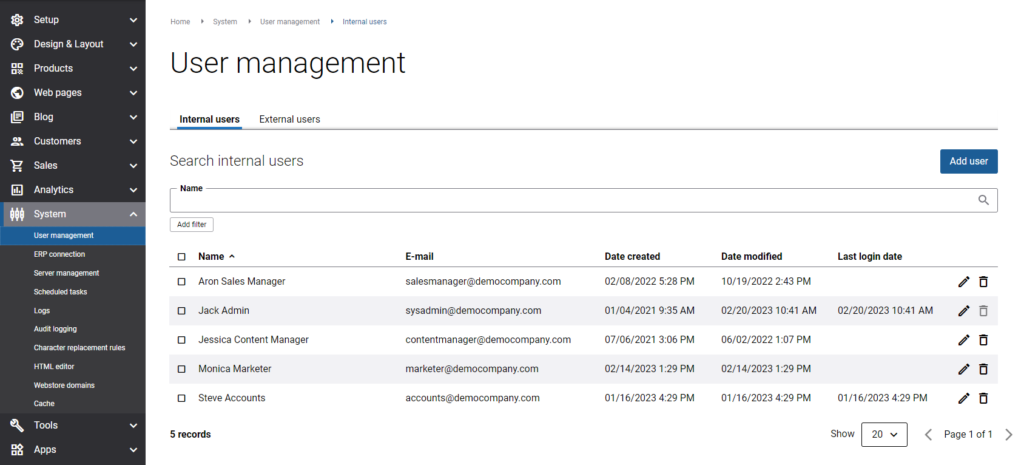

Interested in what Infinium Suite can do for you?
Links
Contact Us
- +8801714-042726
- info@infiniumsuite.com
- Morning Glory, Concord Colosseum, House# 19 Road No 13C, Dhaka 1213
